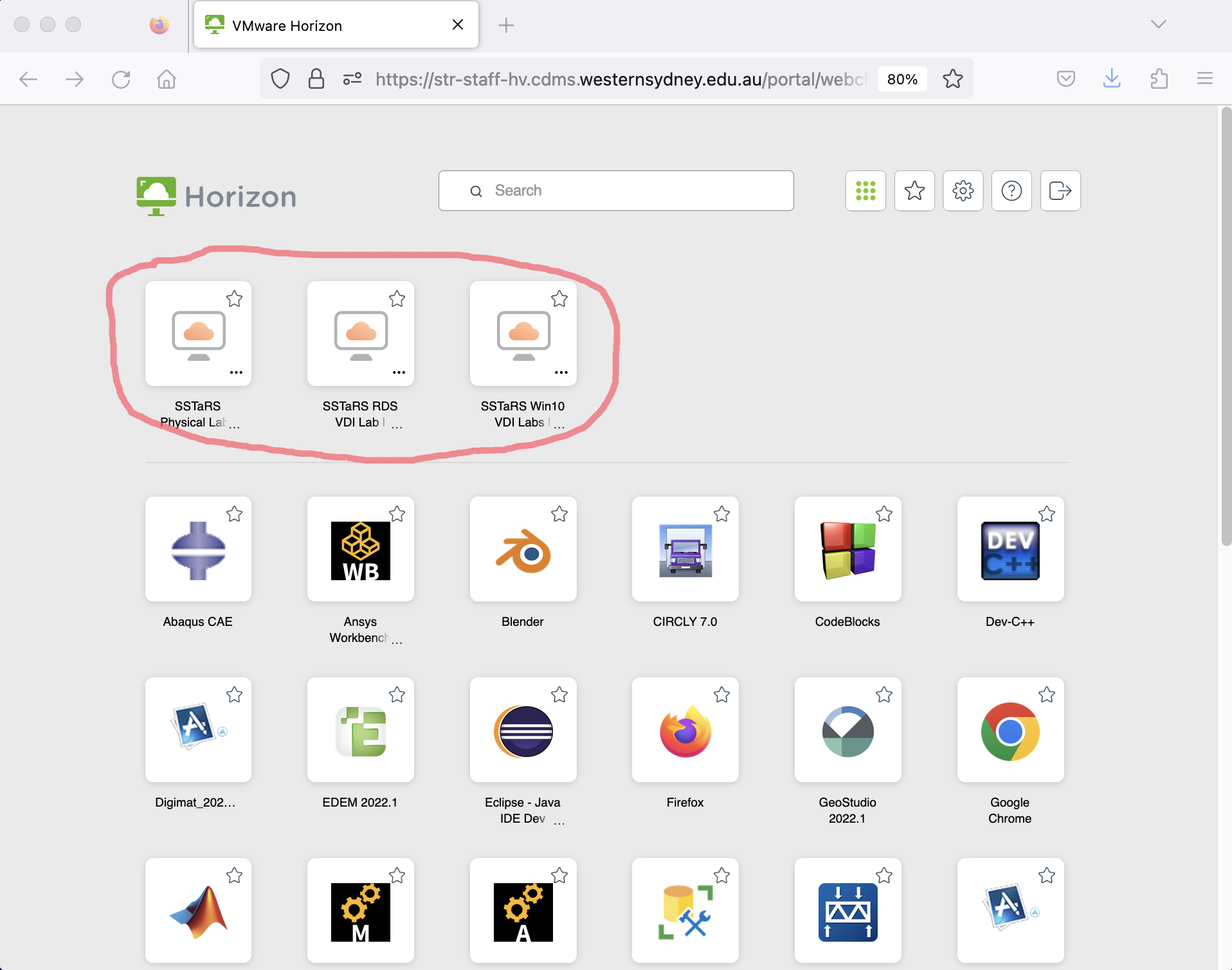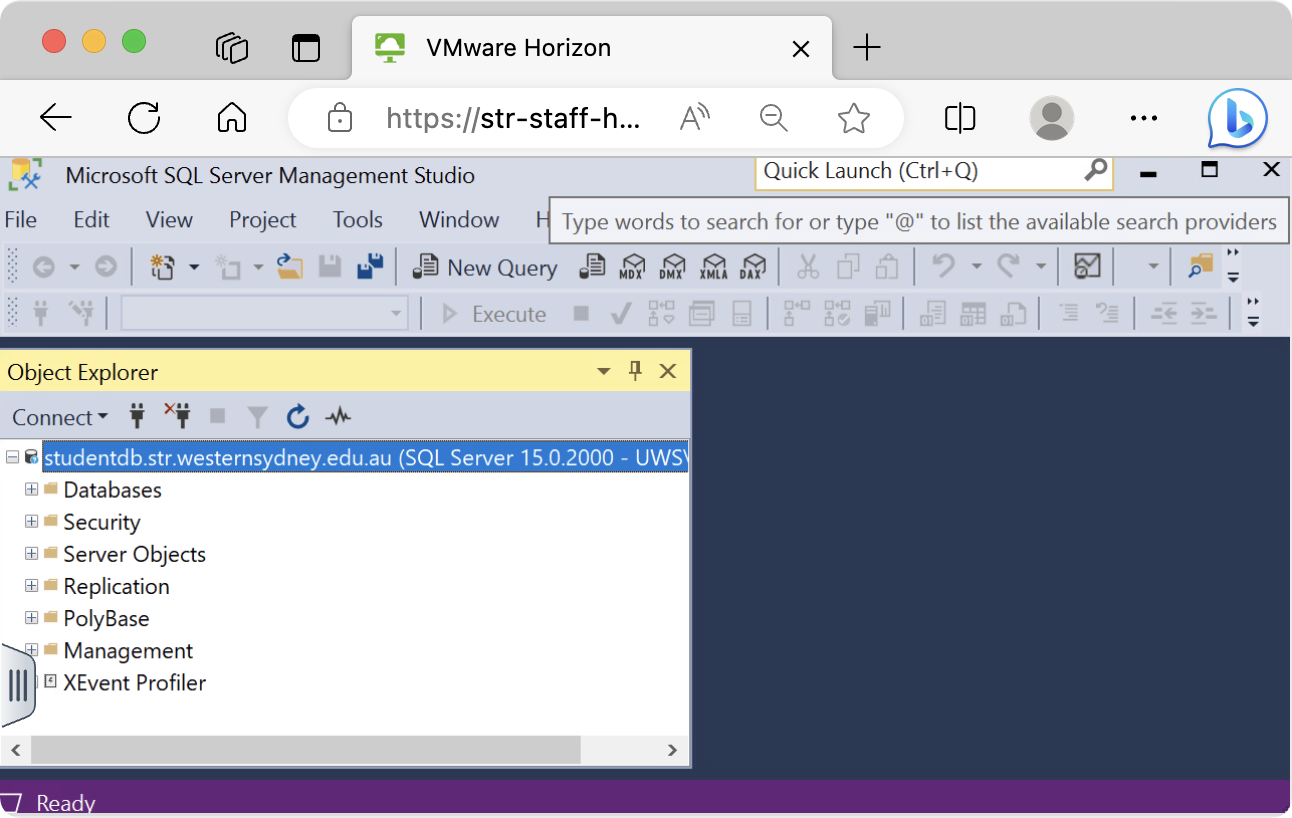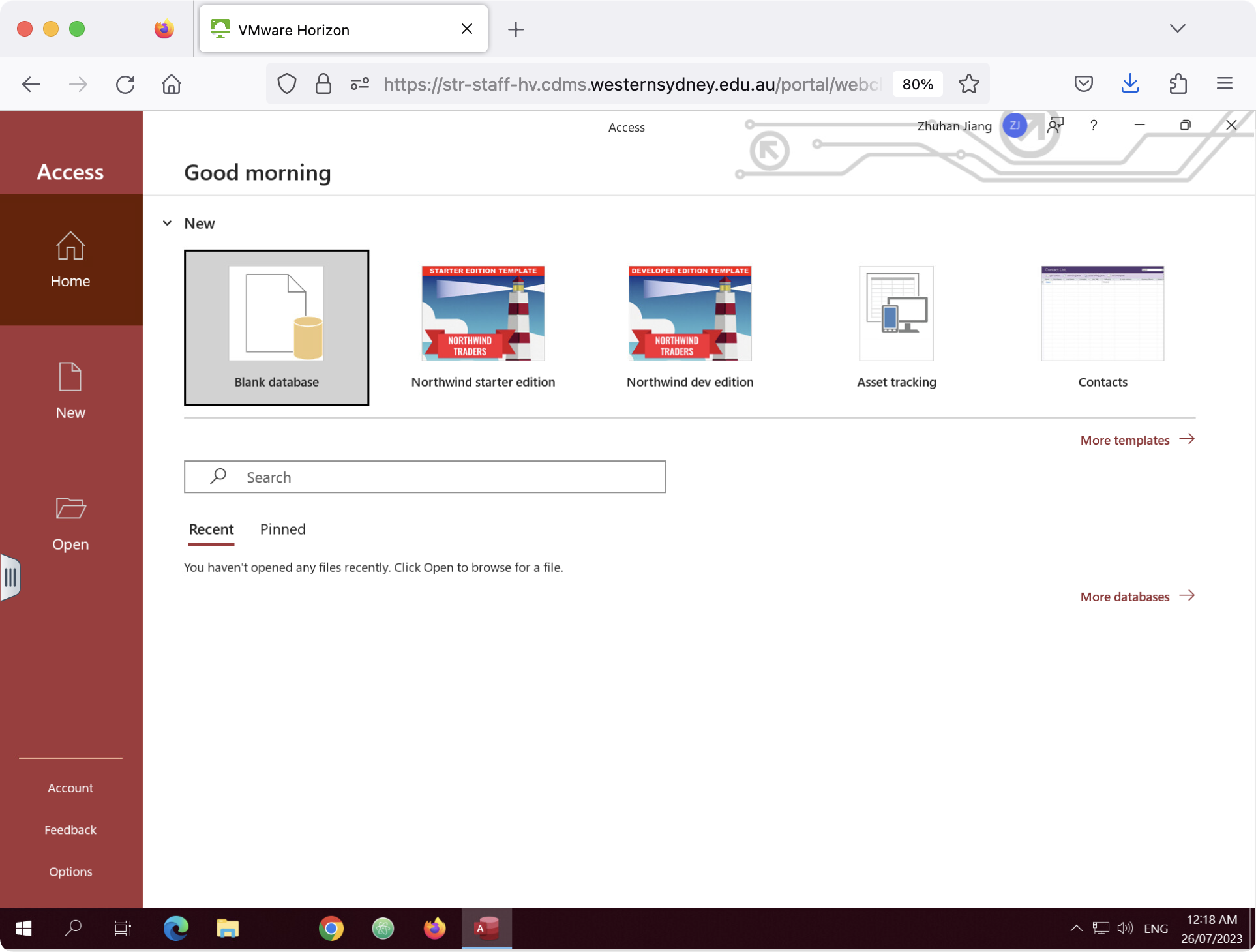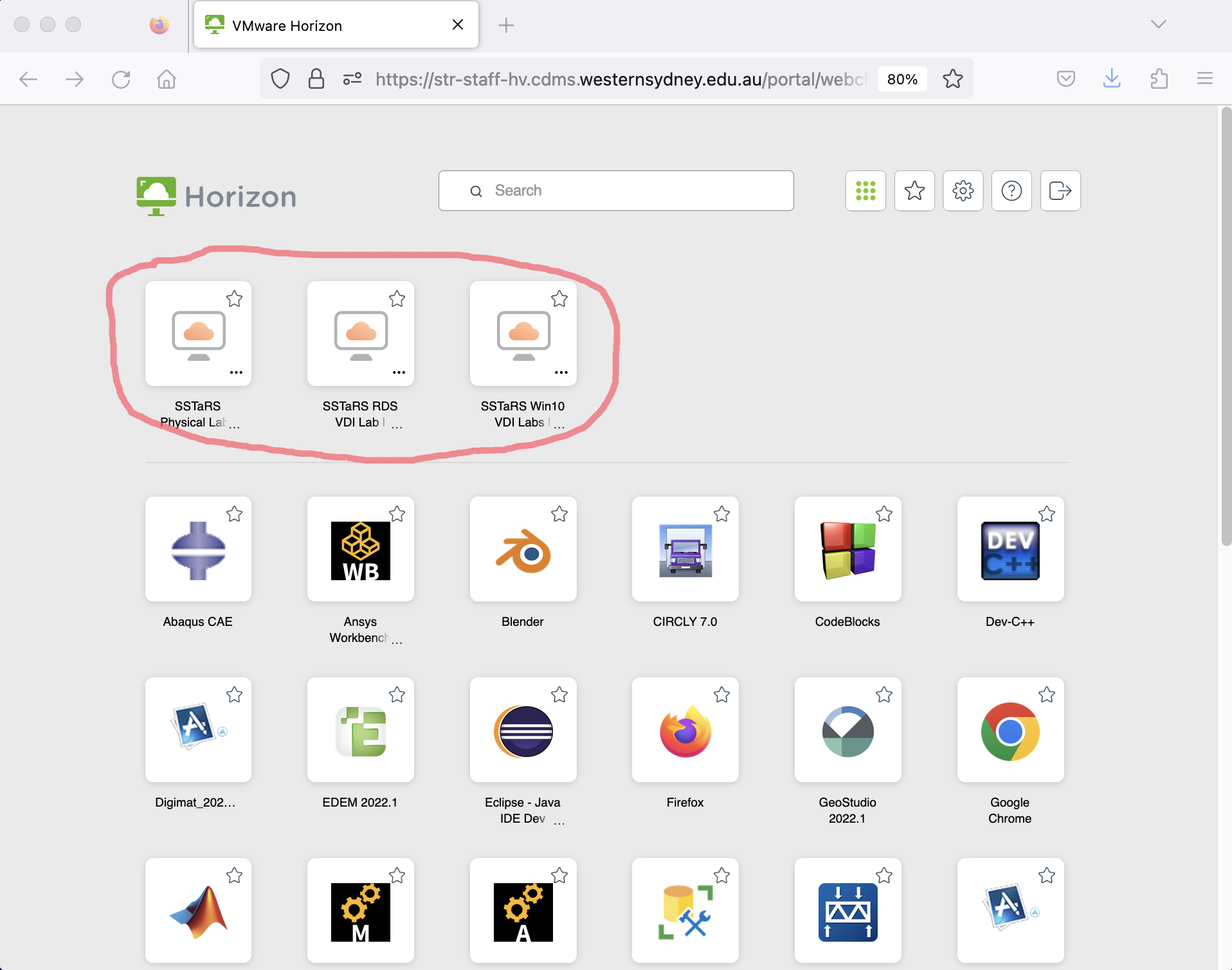
|
USE SSMS AND MS ACCESS
How to access SQL Server Management Studio and Microsoft Access
|
Within CDMS Labs: The database server name is studentdb.str.westernsydney.edu.au. On the CDMS labs, students can access this server via the SSMS (SQL Server Management Studio) through the Windows' Start menu. To access Microsoft ACCESS on CDMS labs, just directly select the application likewise.
Outside CDMS Labs: If students need to access SSMS or MS ACCESS outside CDMS' labs, they can use a VMware Horizon Client or use a browser to access https://strhv.westernsydney.edu.au. Then select the icons for SSMS or ACCESS to proceed.
Access SQL Server from Home: https://wsu.service-now.com/kb_view.do?sysparm_article=KB0019290. This knowledge base (KB) is applicable to both students and staff. The SSTaRS VMware Horizon virtual teaching platform can be accessed via
How to download Microsoft software (Visio/Project) for academic use via Azure Dev Tools For Teaching? Check out https://wsu.service-now.com/kb_view.do?sysparm_article=KB0016335.
Staff Members: The URL for a staff member to access the student database server via a Horizon Client is somewhat different as the URL should be https://str-staff-hv.cdms.westernsydney.edu.au while the database server name remains the same. A staff member can also use Citrix to access MS ACCESS.